Osmand APK - You can get full access to OpenStreetMap (OSM) data through the maps app OsmAnd. OpenStreetMap (OSM) is a collaborative platform that offers up-to-date maps from all over the world. You can download and save your favourite maps to your device's memory with this app. You can then view them even when you're not connected to the internet. Please keep in mind, though, that these maps take up a lot of space. Before downloading big files, you might want to make sure you have enough space.
Enjoy what OsmAnd has to offer
One thing that makes OsmAnd stand out is that it not only lets you see OpenStreetMap maps, but it also uses Wikipedia information. This means you can look into buildings, museums, parks, restaurants, and other places of interest close to where you are and get short summaries from the free encyclopaedia. Because of this, OsmAnd can be a very helpful tour guide for your trips.
Find out what makes the paid and free versions different.
The free version of OsmAnd doesn't let you show Wikipedia POIs and can only download seven maps. You have to buy the paid version of OsmAnd in order to use all of its features. This version lets you download as many maps as you want and handle them easily right from the app. In addition, the paid version lets you make more complex changes, like altering the maps' look or the guidance mode (compass, fixed, or direction of travel).
OsmAnd is a truly amazing map and guidance app that lets you use high-quality maps, get detailed information from Wikipedia, and navigate even when you're not online. This app makes it easy and safer to see the world. Find out about cool places you might not have known about.
OsmAnd is an offline world map app that is based on OpenStreetMap (OSM). It lets you find your way by taking into account your favourite roads and the size of your car. Plan routes based on hills and save GPX tracks even when you're not online.
The code for OsmAnd is free to use. We don't collect information about our users, and you decide what information the app can see.
Main features:
Map view:
• Choice of places to be displayed on the map: attractions, food, health and more;
• Search for places by address, name, coordinates, or category;
• Map styles for the convenience of different activities: touring view, nautical map, winter and ski, topographic, desert, off-road, and others;
• Shading relief and plug-in contour lines;
• Ability to overlay different sources of maps on top of each other;
GPS Navigation:
• Plotting a route to a place without an Internet connection;
• Customizable navigation profiles for different vehicles: cars, motorcycles, bicycles, 4x4, pedestrians, boats, public transport, and more;
• Change the constructed route, taking into account the exclusion of certain roads or road surfaces;
• Customizable information widgets about the route: distance, speed, remaining travel time, distance to turn, and more;
Route Planning and Recording:
• Plotting a route point by point using one or multiple navigation profiles;
• Route recording using GPX tracks;
• Manage GPX tracks: displaying your own or imported GPX tracks on the map, navigating through them;
• Visual data about the route - descents/ascents, distances;
• Ability to share GPX track in OpenStreetMap;
Creation of points with different functionality:
• Favourites;
• Markers;
• Audio/video notes;
OpenStreetMap
• Making edits to OSM;
• Updating maps with a frequency of up to one hour;
Additional features:
• Compass and radius ruler;
• Mapillary interface;
• Night theme;
• Wikipedia;
• Large community of users around the world, documentation, and support;
Paid features:
Maps+ (in-app or subscription)
• Android Auto support;
• Unlimited map downloads;
• Topo data (Contour lines and Terrain);
• Nautical depths;
• Offline Wikipedia;
• Offline Wikivoyage - Travel guides.
OsmAnd Pro (subscription)
• OsmAnd Cloud (backup and restore);
• Cross-platform;
• Hourly map updates;
• Weather plugin;
• Elevation widget;
• Customise route line;
• External sensors support (ANT+, Bluetooth);
• Online Elevation profile.
How to Use?
You are the app user or game player, so you want to use the application on your own devices. If you are a beginner or don't know about app use, you can learn here about the use of apps/games with mobile and other operating system installations. This app is very easy to use before using this app you must download apk file after downloading install it safely. After installation opens then you can get a lot of buttons, a menu bar, an exiting button, and another useful button. With the help of this instruction, you can use the app or play the game.
How to Download?
1. Search the name app or game on Google.
2. Go to Apkvoice official website.
3. Click on the download blue button.
4. Download started to wait.
5. Download the complete save on file.
Frequently Asked Questions (FAQ):
Q. Do you like this game?
A. If you want to be able to play this game, you can just download the game by clicking on the link below to download the data, and then just click on the application to install the application.
Q. How do I download Fishing Planet MOD APK?
A. Download this app by simply clicking the download button.
Q. Do you like this game on iOS?
A. You can also add this game to your iOS device.
Q. Do you want to play this game on PC?
A. You can, however, make this game have more beta versions of the beta, to support PC users.
Q. Is this safe?
A. Yes, this app is totally safe and secure.
Conclusion
Osmand APK is the best download app on the basis of user usability in terms of reliability, performance, quality, and overall! Here you will find all the app download links and all necessary files with OBB files as well as mirror links in case of downtime which is not very possible. Make sure both Fishing Planet MOD APK and we have you covered!
Hope you enjoyed this post and easy to download. Here at the app, we offer all kinds of pro versions that can help you with your daily content. If you still have any confusion, or doubts about apps and games, please comment below with your doubted questions, and one of our colleagues will answer you.
Reviews
☛ Minen Tsela
It's great, you open it and you already find all the apps there which saves a lot of time really and that's just cool. But it doesn't necessarily install everything, but that was just one thing out of eleven though, which isn't in the Play Store, to begin with, but it did install other two from the same app
☛ Foxworth Barly
Good app, but gives me way more than I need. Local files are all I'm interested in but this app gives you so many options for downloading apps you do not need. They could do away with the extra nonsense to make it a 5-star app.
☛ Alshiti roan
Great app I use it to install all kinds of stuff!!!! I do suggest to the makers of the app to make apps installable though because it says it's corrupt but other than that it's great.
☛ Chrisman con
If "Good application available" displays when trying to install apps, then just open "APK Installer" Problem solved!

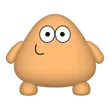








No comments found!